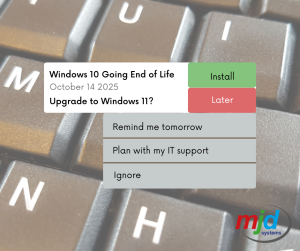Windows 10 goes end of life in 2025, when and how should I plan for this?
2025 may seem like a long time in the future, but when you consider that this is only two financial years and therefore potential company budgets before Windows 10 goes End of Life (EOL) it is worth planning the refresh of your company devices now. This will allow you to spread the capital cost over 2 years. Let’s go through some things to consider when reviewing Windows devices in your network.
First step is to identify all your Windows 10 devices. Track them down, check if they are still in use by the end users and carry out an audit. When an Operating System (OS) goes EOL it always presents a useful opportunity to carry out an audit and review of the devices in your business. If a device isn’t in use, then you can make a saving by not having to replace it and retiring it from your network. It also gives you the opportunity to create an asset register if you have not already done so, or to update an existing one.
Once you have identified all Windows 10 devices you now need to consider the specification of all devices to identify any newer ones with compatible minimum system requirements needed for Windows 11. The minimum specification requirements of Windows 11 can be found here at Microsoft’s website. The requirements are more comprehensive than previous Windows OS versions and therefore may mean it is less likely that existing older hardware can take the upgrade. But the upside to keep in mind is that this is all working towards modern hardware with improved security.
After all devices which can be upgraded have been identified you now know how many require replacement, and you can now plan a strategy for their purchase and install. What works best will vary from company to company, whether doing groups at a time, or spacing out individual users throughout the two years, this is where the advantage of doing the review early comes into play.
Here at MJD we would always recommend that people reach out to their IT support provider to help them plan the roll out of Windows 11, to ensure a successful and achievable transition with as little disruption as possible to your business. If you are unsure about where to start or you know what you need to upgrade versus replace but don’t know how to go about starting the work, don’t hesitate to get in touch with the team here at MJD.